This tutorial will take you through the steps of burning the
3D Movie Maker image file (.iso) you have downloaded from 3dmm Studio, using
a simple iso burning application called, 'MagicISO'. If you need a copy of
it, please use the download below. An "iso" is a file that contains the complete
image of a disc. Such files are often used when transferring CD-ROM images
over the Internet.
| Getting started |
| Launch the 'MagicISO' application and select 'Burn CD/DVD with ISO...' from the 'Tools' menu. |
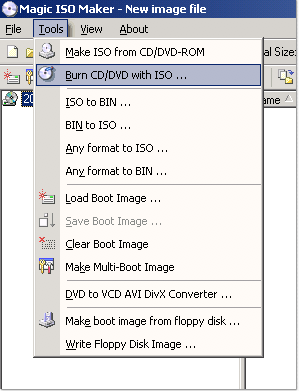 |
| Select the approriate options |
| The dialogue box below will appear. You need to set
MagicISO up with the correct options selected. 1. Insert a blank CD into your CD-R/RW drive. 2 . Choose your CD-R/RW drive. 3 . Select the .iso CD image file that you downloaded. 4 . Choose CD-R/RW Write Speed in Speed Combox. 5 . Check the optional "Test Write" or "Burn Proof" (if desired). 6 . If you are using a CD-RW disc that isn't blank, click the "Erase" button to wipe it. 7. Click "Burn it!" button to start burning process. |
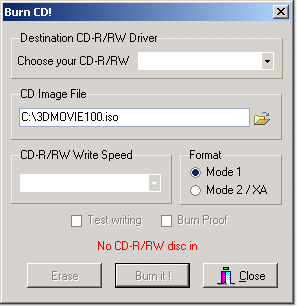 |